💬 Build a Chatbot for Customer Support
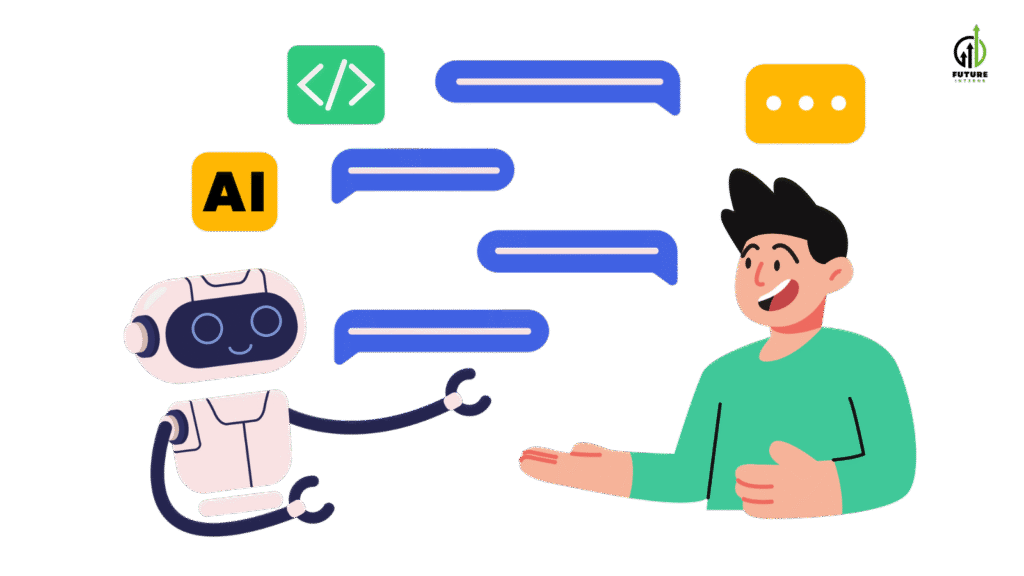
🔍 About the Task
In this task, you’ll create a chatbot—a virtual assistant that answers questions, helps customers, and even responds automatically 24/7. This is the kind of tool used on websites like Amazon, Flipkart, and Zomato to support users instantly.
✅ What You’ll Do
- Use a drag-and-drop chatbot builder (like Dialogflow)
- Create sample questions and answers (like “Where is my order?”)
- Test it live inside the Dialogflow web interface
- (Optional) Connect it to a real website or messaging app like Telegram
🎯 Skills You’ll Learn
🤖 How chatbots work in websites and apps
💬 Designing real conversations (greeting, help, fallback)
🧠 Understanding how AI matches user questions to answers
📲 Basic deployment on web or messaging platforms
🛠️ Tools You’ll Use
- 🔧 Dialogflow (Free, No-Code)
- 🤖 ChatGPT API (Advanced)
- 💬 Telegram Bot API (optional)
- 🌐 Streamlit – For showing the bot on your own website (optional)
📁 Sample Resources
- 📚 Customer Support Chat Dataset (Kaggle) – Use this to get real question examples
- 💡 Sample Chatbot Questions (FAQ) – Use to train your chatbot
📺 YouTube Tutorial to Follow
🎥 Video: Build a Customer Support Chatbot in Dialogflow (Step-by-Step)
Perfect for beginners! Learn how to build and test your own chatbot in under an hour.
🔑 What to Include in Your Chatbot
✔ Greeting message (like “Hi! How can I help you?”)
✔ Answers for basic FAQs
✔ Smart fallback message if the bot doesn’t understand
✔ (Optional) Connect to email, Airtable, or Notion for real support tickets
✔ (Optional) Show your chatbot live on a site or on Telegram
